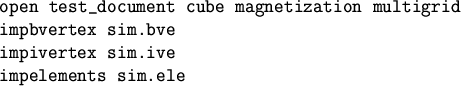 |
The graphical user interface of AGM 3D is described in section 1.4 of the AGM 3D manual [Bey94]. It has not been modified.
Currently, only for the magnetization application a batch version is available.
AGM 3D searches for three script files in the current working directory. First, pre.agm is executed, then fem.agm and finally post.agm. The syntax of all standard commands can be found in the AGM 3D manual [Bey94] and that of all extended and modified commands in section 2.6 of this manual.
First, the preprocessing commands specified in pre.agm (e.g. open a new document, define the FE mesh) are executed. The second script fem.agm could do the refinement and coarsening and at the end call itself using the commmand execute fem.agm. AGM 3D exits this recursive call as soon as the internal BreakFlag is set true. The vemcall command uses this mechanism. Finally, the postprocessing as defined by post.agm is done. If one or more script files are missing, AGM 3D tries to continue with the next.
As a result, AGM 3D stays alive from the beginning until the end of the calculations and mesh manipulation. During idle time, the operating system (e.g. Unix) should set AGM 3D in sleeping mode and move it to the swap space on hard disk to save memory. Thus, the current finite element mesh is always available and both refinement and coarsening of the mesh are possible. If the mesh was exported, AGM 3D terminated, restarted later on and the new mesh imported, it would not be possible to coarsen the mesh any more, because the multigrid structure has been lost.
Another possiblity is saving the error files, which contain information about the elements to be refined. These files can be reloaded after restarting AGM 3D. If the same values for refinement and coarsening tolerance are used after each restart, the complete mesh can be rebuilt. A set of sample scripts is given in figures 1 and 2.